Using a terminal
Many of the problems that I see originate in VSC! The best way to make sure that everything is working is start with a command line terminal - a separate window OUTSIDE of VSC. Then we’ll get VSC working.
- Learn to work from a shell
- Learn to work without a mouse
This will help as you begin to create dev-ops actions and build docker containers. Containers don’t have GUI!
An example shell
Here is an example shell. On any machine these can be opened using keystrokes only. Learn how!
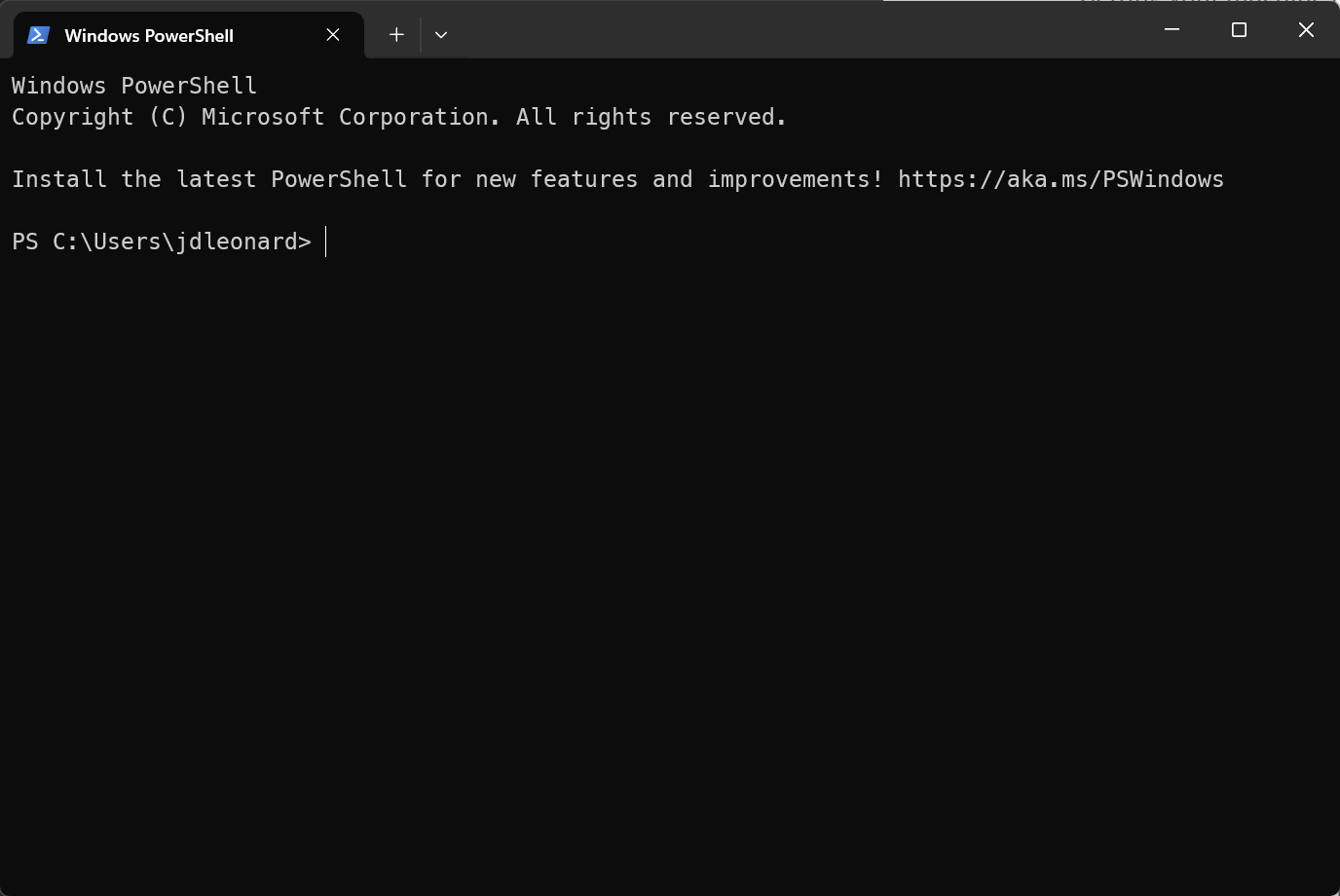
Getting to your shell without a mouse
Here is some tips for opening a terminal without having to take your fingers off your keyboard.
Press the windows key on the lower left of your keyboard.
Without touching the mouse start typing the keyword powershell into the search bar. You only need to enter the first few letters, then hit enter. The menu will learn from your keystrokes and eventually it will be the first option that shows up.
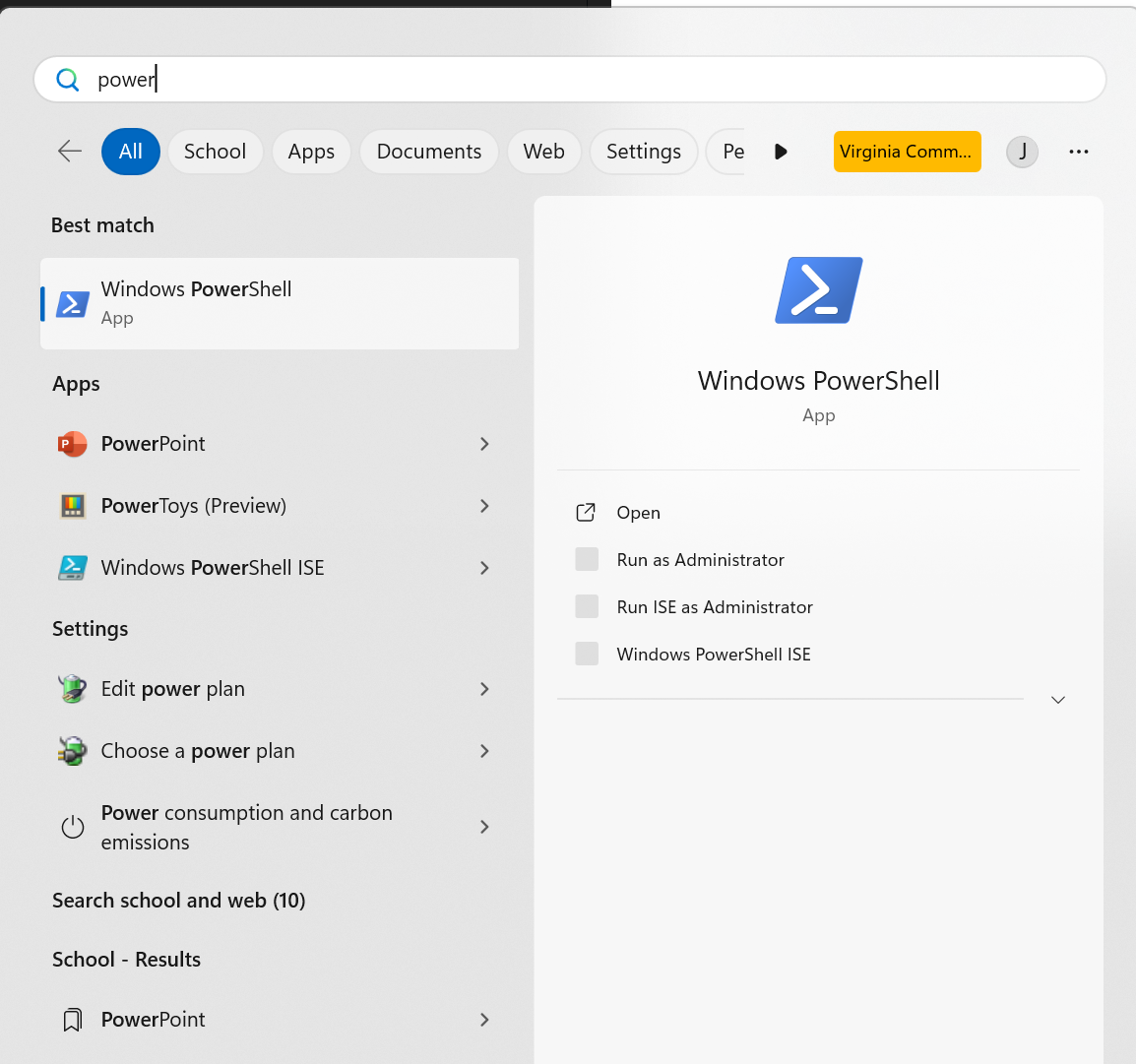
Press %command% and [space-bar] at the same time. A mini search bar will appear on your screen.
Without touching the mouse starting typing the keyword terminal into the search bar. You only need to enter the first few letters, then hit enter.
I’m sure it can, but it depends on your flavor of linux and the GUI you installed.
If you’re using Linux, I’m pretty sure that you’re good to go!